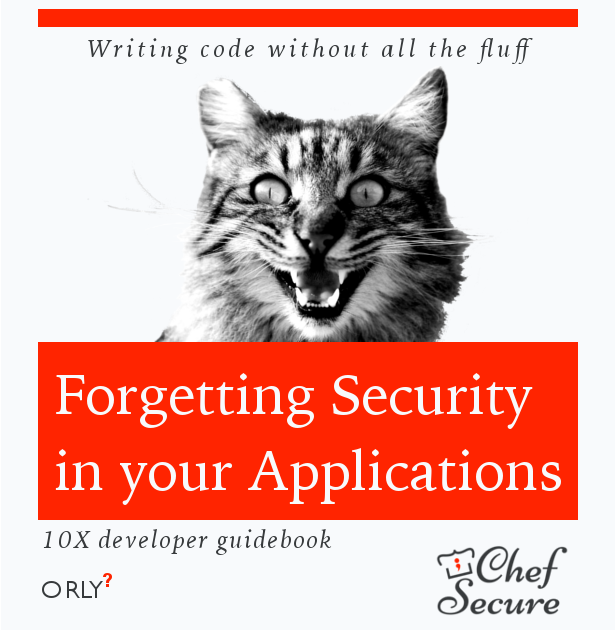You don’t know enough about cybersecurity.
How do I know that?
Only 9% of the nation’s top universities require cybersecurity courses for
computer science and engineering students, and there isn’t enough time in
coding bootcamps that teach non-coders how to to code in just 3-6 months.
Security breaches are all over the news, and we all know, deep down, it’s
only going to get worse. A LOT worse.
As software professionals, you’re personally responsible for stopping this
while the whole world watches. So, what will you do?
¯\_(ツ)_/¯
The best strategy is to forget about cybersecurity. You already have enough
to do.
I want to show you how this will be better in the long run, but let’s not
rush things.
Do you remember much about the last thing you rushed and crammed for? I doubt
it. It’s simply not an effective way to learn.
Therefore, this article won’t be another “10,000 THINGS YOU NEED TO FIX
TODAY BEFORE YOU GET EXPLOITED” cybersecurity rant. Instead, I’ll show
you just 2 things you need to stop cybercriminals from abusing your
applications, then how and why to forget them.
Know who’s using your features
Writing awesome code for a new feature is exciting. But, before you start,
you should know who will use it. This is where you use
authentication to verify who’s making the request.
Without authentication, your feature is open to anyone the world.
Oh, is that a problem?
It might be. Missing authentication on a single page can critically undermine
the entire security of your application. How would you feel if, right now,
the URLs of every sensitive page in your app, including admin pages, were
made public to the internet?
Not good? Okay then, I’ll show you an easy authentication pattern to use in
every feature you create.
But before we dive into that, I need to show you another very important thing
you’ll later forget.
Be trustworthy
Whether you have 10 users or 10 million, each is trusting you to safeguard
their private information.
After using authentication to verify who’s making a request, your second step
is to allow or disallow their actions with authorization.
Remember, anyone can make a request to your server. It’s up to you to make
sure the right person is doing the right things.
Authentication and authorization are best friends who, together, create
access control. If you break access control, you break their friendship, and
if you break friendship, you’re a monster.
🧟
This could be you.
Do you want to be a monster?
Of course not. But, unfortunately, broken access control is very common in
modern web applications and it carries severe consequences.
Here’s a tip: destroyed databases and stolen personal information don’t
qualify for the “it’s a feature, not a bug” excuse. Trust me.
Adding access control to your features
Let’s say you’re adding a new admin feature. Adding access control would look
like this:
# this method handles requests to /admin/new-feature
def new_feature
if !user.is_logged_in?
# authentication failed
# deny access and return
end
if !user.is_admin?
# authorization failed
# deny access and return
end
# perform new feature actions
end
If the user isn’t authenticated or authorized, deny access by:
- Redirecting to the login page
- Showing an error message
- Sending a 404 - not found response
Asking the user to login is most common for authentication, whereas an error
message is common for authorization.
But why would you ever want to 404? Isn’t that bad user experience?
404 Access Control Security
I know a doctor.
👩⚕️
This one.
Her website allows her to look up disease information on her patients like
this
/patient-info/PATIENT-NAME/DISEASE-NAME
If you, as an attacker, access the following path
/patient-info/squidward-tentacles/squids-disease
And get redirected to the login page, but other disease names 404,
this would be a MAJOR security flaw exposing patient
information – access control would be broken since you now know Mr.
Tentacles was diagnosed with the very rare Squid’s Disease.
This means you need to use 404 responses to deny access whenever the
existence of a page leaks sensitive information.
How to forget access control
I know you have a lot to think about already, and I also know you’re going to
forget access control sooner or later. Rather than waiting for bad luck on a
busy day, just proactively forget.
How do you do this?
For authentication, just make sure it’s always required. You can then simply
disable it on endpoints where it’s not needed, like your login page where
everyone needs access.
Similarly, add authorization checks at the highest level practical, like your
entire controller – again opting-out when necessary. Ideally you’d use a
library to simplify this functionality, but we don’t always get the pleasure
of working for the perfect company with the perfect code base, do we?
(nope.jpg)
Your access control checks should run before your request logic. In Rails,
before_actions do this and other frameworks can use middleware or similar.
Finally, you’ll need to forget about authorizing actions on resources too.
Actions on a database resource, like editing a blog post, are usually handled
by loading the resource from request parameters like this
REQUEST from user with id of 2 : PUT /blog-posts?id=35
CODE:
blog_post = BlogPost.find(params[:id])
SQL generated:
SELECT `blog_posts`.* FROM `blog_posts`
WHERE `blog_posts`.`id` = 35
LIMIT 1
As a result, this requires an authorization check:
if blog_post.user != user
# deny access
end
But a better way that includes built-in authorization is to query through the
authenticated user’s own blog posts instead.
CODE:
blog_post = user.blog_posts.find(params[:id])
SQL generated:
SELECT `blog_posts`.* FROM `blog_posts`
WHERE `blog_posts`.`user_id` = 2 AND `blog_posts`.`id` = 35
LIMIT 1
If the blog post with the id of 35 didn’t belong to the user making the
request, the query would return empty, and you can simply 404 as if the user
had provided an invalid id. Therefore, the chance of unauthorized access
vanishes entirely.
By using these patterns to have access control on by default, any new feature
you develop will automatically be protected – allowing you to
actively forget access control for better security and increased
productivity.
Access Control Security for Forgetfulness
Other developers are going to work with your code. They’re going to make
changes – some good, some bad. But you can protect the access control of
every feature you create by adding just a few simple tests.
Here’s how:
For most people, there are only 3 cases you need to cover
- Unauthenticated requests
- Authenticated requests without access
- Authenticated requests with access
Let’s see that in code:
def test_request_without_auth
# skip authentication
request FEATURE_OR_RESOURCE
expect ACCESS_DENIED
end
def test_request_with_auth_and_no_access
# basic user without access
login_as user
request FEATURE_OR_RESOURCE
expect ACCESS_DENIED
end
def test_request_with_auth_and_access
login_as user_with_access
request FEATURE_OR_RESOURCE
expect SUCCESS
end
Remember to test the ACCESS_DENIED with the appropriate
redirect, error message or 404 response.
Secret Technique Bonus
To finish things off, I’m going to share a very powerful secret access
control technique with you.
It’s the ultimate tool you can use to prevent someone from destroying the
privacy protections of 404 responses.
Ready for it?
# Add a comment.
If some monster comes in and “optimizes” your code without understanding the
purpose of the 404, they might simply change the responses in both the code
and the tests, thereby breaking access control.
But explaining why you’re responding with a 404 instead of a
redirect can be a very simple, yet powerful, way to protect the security of
your code.
The end of access control?
In case you didn't realize, this article is aimed at adding an extra layer
of defense to your access control – NOT actually convincing you to forget
about it. In fact, thinking that a tool can replace security understanding
is why XSS vulnerabilities are increasing despite automatic framework
protections.
You can learn how to eliminate XSS vulnerabilites through my
XSS training course. Preventing
broken access control and XSS vulnerabilities can make a
HUGE impact on securing your
applications properly.
Take action now
I’m just gonna say it.
Reading articles isn’t enough to improve your access control.
You need to apply the knowledge you’ve just learned to make your code more
secure, because imaginary to-do lists never really work.
Here’s your next task: schedule 30 minutes to verify you’re not exposing any
sensitive pages. Once done, you can then work toward forgetting access
control, protecting your freedom to forget with unit tests and then writing
the most powerful comments of your life!
And, lastly, share this article with anyone it may help. As the old saying
goes, “friends don’t let friends become access control breaking monsters” …
or something like that.