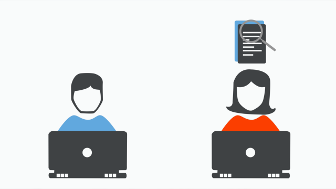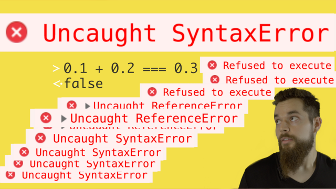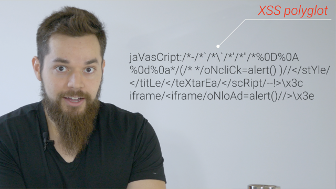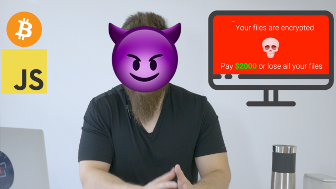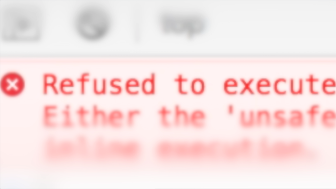video transcript
Hello, world! I'm Jesse from Chef Secure and I'm gonna show you how
and why you might want to purposely allow users to inject HTML into
your website.
And I'm not talking about how to create a secret backdoor or an
elaborate scheme to steal money from your company that'll get you
fired.
No-no-no! That was the exploit recipe.
I'm talking about how to make your site more interactive, dynamic and
exciting, by allowing user-supplied images, custom formatting, and
super-hip marquees.
(wow!)
Honestly, there's only one thing you really need to know to allow
user-supplied HTML into your page.
Don't build this yourself!
Whelp! That's about it –
No! Really, listen carefully. Don't build this yourself.
There are so many gotchas and nuances that you really need to use a
common module or library to allow user-supplied HTML into your page.
Otherwise, you're gonna wind up with a lot of issues and wasting a lot
of time building something that, really, someone has already done
better than you.
No offense.
HTML sanitizers on your server or in your framework do exactly this.
You specify what HTML tags and attributes are allowed, and the
sanitizer parses the untrusted input, like a browser would, to product
HTML only using your whitelist while removing or escaping everything
else.
Notice that I never recommended trying to escape or filter untrusted
input as it's being entered in the browser.
This isn't because I'm lazy.
...
This isn't ONLY because I'm lazy.
It's because client-side filtering can easily be bypassed with the
right tools or by disabling some javascript or by simply making AJAX
requests in the console to send unsanitized data.
Therefore, all the escaping and sanitization need to happen as the
response HTML is being written, rather than when the input is received.
For your challenges, you're gonna use the sanitize-html package.
Now this was created for node, but your own server or framework will
have its own version of an html sanitizer that should work similarly to
this.
Let's go through this right now. Go to the HTML Sanitization example
for this recipe below and we're gonna be working in the console again,
so open that up.
The way to sanitize untrusted input is to call the function,
sanitizeHtml(
passing in the untrusted input as the first argument so we're just
gonna add a paragraph element for now.
sanitizeHtml('<p>
and the contents will be
sanitizeHtml('<p>hi</p>',
And an object containing the whitelist options will be the second
argument
sanitizeHtml('<p>hi</p>', {allowedTags: }
containing the HTML tags you want to allow Let's start off with just an
empty array and see what happens.
sanitizeHtml('<p>hi</p>', {allowedTags: []})
Since we didn't allow any tags, sanitize-html only let the content pass
through, but for scripts, styles and iframes, sanitize-html will filter
everything out, So check with your own sanitizer to see what its
default settings are when you need to use it.
Go ahead and change the allowedTags array to allow paragraphs by adding
sanitizeHtml('<p>hi</p>', {allowedTags: ['p']})
Now you see this time that the entire paragraph element was preserved.
But what about attributes?
In the console, push the up arrow to retrieve the last command. Then
add a data-food attribute to the untrusted input string, and set it
equal to your favorite food.
I'm gonna have cookies!
sanitizeHtml('<p data-food="cookies">hi</p>', {allowedTags: ['p']})
Then hit enter.
I'm sure it hurts deep down inside your heart when your favorite food
gets taken away from you like this. ESPECIALLY if your favorite food
is cookies.
But there is an important lesson to learn here.
Whenever you're adding in new security features you need to be aware of
the full impact that your changes can have on the very, very, very...
VERY IMPORTANT 🍪 –
BUSINESS-RELATED features of your application.
In other words, carelessly adding escaping or sanitization in parts of
your application that actually require unescaped HTML, can break
features that keep your company in business and keep you with a job.
Let's go back and fix this tragedy by adding an allowedAttributes
property to our whitelist.
sanitizeHtml('<p data-food="cookies">hi</p>', {allowedTags: ['p'], allowedAttributes: })
And it's value is another object containing tag properties with their
whitelisted attributes.
sanitizeHtml('<p data-food="cookies">hi</p>', {allowedTags: ['p'], allowedAttributes: {}})
then add the paragraph property, p
sanitizeHtml('<p data-food="cookies">hi</p>', {allowedTags: ['p'], allowedAttributes: {p: ['data-food']}})
Then hit enter and...
Hallelujah!
All is right in the world again.
For href and src attributes, sanitize-html, by default, only allows
http, https, ftp and mailto URLs to be used. Other sanitizers may do
similar, so, again, you'll need to double check if yours is different.
Let's try it out.
In your console, call sanitizeHtml with an anchor element that uses a
JavaScript URL
sanitizeHtml('<a href="javascript:alert()">>click</a>', {allowedTags: ['a'], allowedAttributes: {a: ['href']}})
then hit enter.
You see that the href attribute was stripped out automatically, because
it contained a JavaScript URL.
Now if you change this use use HTTP or HTTPS, it'll work as expected.
sanitizeHtml('<a href="https://chefsecure.com">>click</a>', {allowedTags: ['a'], allowedAttributes: {a: ['href']}})
and it works as expected.
There are certainly more fine-tuning options available if you need, but
this covers the basics of HTML sanitization and is all most websites
really need to allow safe HTML code, while killing 99.99% of all bad
input.
What about the .01 percent –
oh, there it is.