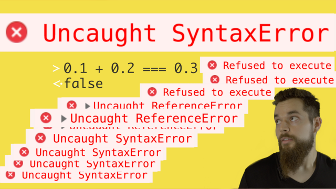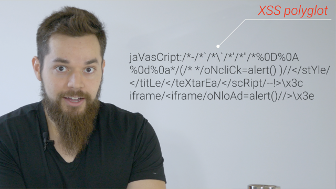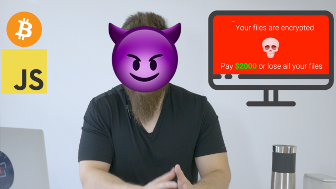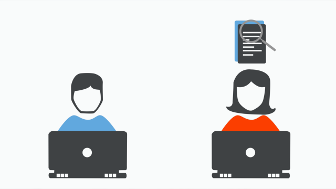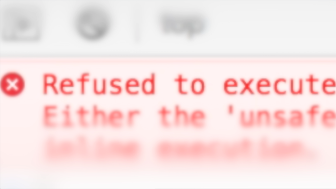video transcript
Hello, world! I'm Jesse from Chef Secure, and you're finally gonna
learn how to properly fix XSS vulnerabilities in your code.
Here goes.
Don't trust user input.
That's all...
It's not that simple.
For instance, consider a select box on a signup form, all the values
are defined by you on a server you trust, and you never ask the user to
input anything, but the submitted value can still be modified to
deliver an XSS payload.
Or how about referrer urls? Or API calls that happen in the background
of your application with AJAX?
Or how about, instead of thinking what is or isn't user input, just
don't trust requests entirely.
This can save you beyond XSS too, like if you receive a request to
delete an account, for instance. This can potentially come from
anyone, so you're gonna need some defenses.
So this recipe is all about setting up defenses to protect yourself
from XSS attacks.
The key to defending against XSS is the same as attacking it: know
where the values are inserted.
For XSS, there are seven contexts you need to know.
First, the most common two contexts, HTML content and HTML attributes,
are usually bundled together under the same escaping.
You already know, as an attacker, you're often looking to use special
characters to break out of something and inject your own code. And to
stop this, you need to make sure these special characters aren't used
in a way that can modify the webpage.
You do this with escaping.
In short, escaping replaces each special character with a safe
alternative.
Here are the special characters for HTML and how to escape them.
Starting off,
& becomes &
Then to prevent tag injection you need to escape angle brackets.
< becomes <
> becomes >
And to protect attributes you need to escape
" becomes "
' becomes '
By the way, 27 is just the hex value of the single quote in ASCII. You
might see the decimal value used instead, like '
but it works exactly the same.
And that's all you need –
HOLD ON!
We're not done yet.
Remember, attributes can be unquoted as well, so we need to take care
of space characters too. Using hex values again,
space becomes  
newline becomes 

carriage return becomes 
tab becomes 	
form feed becomes 
Even if you, personally, never ever use unquoted attributes and never
will in your life,
Which is good. I like you.
the fact is, someone else might. And any of those space characters can
be used to break out and deliver an XSS payload.
By the way, many frameworks with built-in escaping don't account for
unquoted or single quoted attributes by default, so you may need to add
that in if you want extra protection.
And if you're using a framework that doesn't have automatic escaping,
you should really, REALLY put in the effort to
- finding a way to enable it, or
- finding a better framework
because it'll be well worth it for the security of your app in the long
run.
And always remember: automatic escaping doesn't guarantee you're 100%
safe from XSS attacks because they may not always be context-specific
like in URLs.
Also, there are built in methods to turn off automatic escaping when
developers need it which can, unintentionally, introduce new XSS
vulnerabilities.
The third context you need to know lives inside some HTML attributes
and that's URLs.
If you're working with a full URL, then you need to ensure that valid
schemes like HTTP and HTTPS are used.
You could use a regular expression to check this, but you need to make
certain that the string actually starts with the valid scheme.
Remember, whitelisting, where you compare against what you do want, is
always better than blacklisting, where you compare against what you
don't, because this ensures that nothing unexpected passes through.
Sometimes you'll be using untrusted data in only part of the URL like
in URL parameters. And this requires you to use URL encoding, or
percent encoding, to make sure the data stays where it belongs and
attackers can't change the URL unexpectedly like adding or overriding
parameters.
As a reminder, URL encoding allows special characters in URLs like
percents, ampersands and semicolons to be used without confusing
browsers or servers.
It's made using the percent symbol followed by the character's hex
value To make it simple, all characters other than A-Z,
a-z, 0-9, -, _,
. or ~ should be percent encoded.
After you've encoded your URL properly, remember, if you're still
inside an HTML attribute, like a src or href, HTML escaping is still
required.
The fourth context is JavaScript. Or, more specifically, JavaScript
strings. Because you don't really want to put untrusted data anywhere
else.
For instance, if you need a number assigned to a variable, and you do
this
let number = {{ data }}
without casting the data as an integer on your server like this
let number = {{ data.to_i }}
(or similar)
You're wide open to XSS attacks, because an attacker can just put their
JavaScript code directly in there.
let number = alert()
So, instead, when supplying data to a JavaScript variable, just put it
in a string first.
let number = '{{ data }}'
And if you need a number and don't cast on your server, you can do it
with JavaScript's parseInt function
let number = parseInt('{{ data }}')
or convert it to a number with the number constructor.
let number = Number('{{ data }}')
However, the string is still vulnerable to XSS, because we don't have
escaping yet.
let number = Number(''+alert()+'')
Quotes need to be escaped so attackers can't break out of strings.
" becomes \"
' becomes \'
And don't forget template literal escaping with
` becoming \`
$ becoming \$
Then forward slashes need to be escaped to prevent closing the script
tag and opening a new one, because, remember, the HTML parser runs
before JavaScript.
/ becomes \/
And we don't want attackers to escape our own escapes
\ becomes \\
Finally, newlines can break out of strings as well and cause errors in
our code, so we also escape
carriage return with \r
line feed/newline with \n
line separator with \u2028
paragraph separator with \u2029
What about inline event handlers? They're in both JavaScript and HTML
contexts, so what escaping do you use?
Since HTML gets parsed by your browser before JavaScript, wrap the
untrusted data with JavaScript escaping on the inside and HTML escaping
on the outside.
Think of it like this:
your browser gets served a webpage containing the event handler from
there, the HTML parser, eats it up, digests it, poops it out –
It's the circle of life, folks!
then JavaScript will come along eventually and eat whatever's left
over.
So we need to prepare the event handler so it can be consumed by HTML
first and then JavaScript in the end.
And remember, this is important, don't put untrusted data in a place
that gets evaluated directly as an expression, such as outside a
string, or within strings that get evaluated by potentially unsafe
functions, like
eval('{{ escapeJS(data) }}')
new Function('{{ escapeJS(data) }}')
setTimeout('{{ escapeJS(data) }}',0)
setInterval('{{ escapeJS(data) }}',0)
setImmediate('{{ escapeJS(data) }}',0)
Regular expressions make up the fifth escaping context.
If you recall, regular expressions are used to find patterns within
strings. One use case would be to make a search feature within a
webpage.
Escaping is simple again, just add a backslash before special
characters.
Now, for XSS, all you really need to escape is the forward slash so
attackers can't break out of the regular expression. But, for
completeness, here's a list of all the characters that need to be
escaped to prevent other kinds of attacks that can change the meaning
of your regular expression.
. becomes \.
* becomes \*
+ becomes \+
? becomes \?
^ becomes \^
$ becomes \$
{ becomes \{
} becomes \}
( becomes \(
) becomes \)
| becomes \|
[ becomes \[
] becomes \]
\ becomes \\
/ becomes \/
The sixth context to go over is JSON, or JavaScript Object Notation.
As the name implies, JSON is the format for JavaScript objects, so you
can, say, take an object from your server and work with it in your
browser.
This can go inside event handlers, data attributes, JavaScript variable
values within script tags, or directly within their own script tags
with the type attribute set to application/json.
By the way, data attributes and application/json scripts are the best
place to put your JSON data. You'll see why in a later recipe.
Also remember, data attributes are part of the HTML context, so you'll
need HTML escaping on top of your JSON escaping.
Now, thankfully, due to the JSON format, escaping JSON for XSS is very
simple. Really, the biggest threat is breaking out of inline script
tags using the 'ol trick of closing a script tag opening a new one and
then adding the attack payload.
let user = { name: 'Jesse</script><script>alert();//' }
Therefore, you could either escape the forward slash or, like Rails and
PHP do, escape the angle brackets with unicode where
/ becomes \/
< becomes \u003c
> becomes \u003e
Finally, like within JavaScript strings, line separators and paragraph
separators can be used to break out and cause errors in your code, so
you'll also escape
Actual newlines and other control characters are already covered with
proper JSON encoding so there's no need for further escaping.
I want to make it very clear. The first step is to create valid JSON
using a proper library or module, then do escaping.
In other words, don't just use this escaping directly on untrusted
input and think it's safe.
For instance, if you have a variable in JavaScript equal to an
untrusted string that's escaped only for JSON
let data = {{ escapeJSON(untrusted) }}
Then, trivially, an attacker can just add code directly.
let data = alert('uh oh')
Tag injections, or line and paragraph separators, aren't even needed.
So, AGAIN, it's ESSENTIAL that you're working with valid JSON first.
A-a-and the seventh, and last context, is CSS.
In short, inline styles are also vulnerable to breaking out with a
closing tag.
The backslash character is used for escaping in CSS. So escape the
escape first with
\ becoming \\
Then don't allow attackers to close the style tag
/ becomes \/
This is technically all you need to prevent XSS, because CSS won't run
JavaScript. So an attacker's only tactic is to break out of the style
tag.
Now, historically, CSS has been used in the past to run JavaScript and
launch XSS attacks.
But good fortune has blessed the world with the death of I.–
NO! I won't speak ill of the dead!
But modern browsers around today keep a clear separation between
scripts and styles. So, thankfully, XSS from CSS is no longer a
problem with up-to-date browsers.
There are more escaping rules for CSS like these
form feed becomes \00000c
newline becomes \00000a
carriage return becomes \00000d
but CSS-based attacks, while interesting, are outside the scope of this
course.
Whatever framework you use, you should have built-in escaping functions
which you should use instead of writing your own.
However, you can, and probably should add to them, such as escaping
space characters and single quotes for HTML attributes.
It's important to know exactly how your built-in functions work, so you
can also know their limitations.
For instance, PHP's htmlspecialchars function to escape data for HTML
contexts, doesn't escape single quotes by default. And you have to
rely on passing a flag every time.
And you can improve situations like these with your own wrapper
functions or modules that does the work for you.
Because someone will forget. So just let your code do the work for
you, then you can forget proactively.