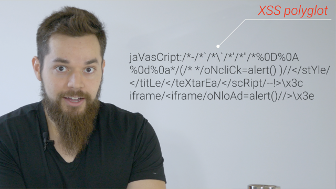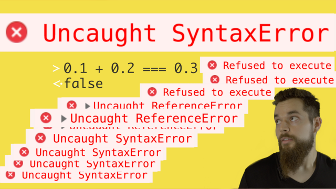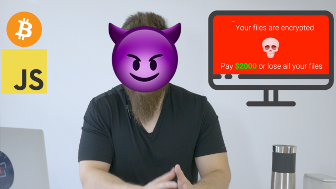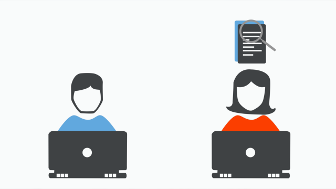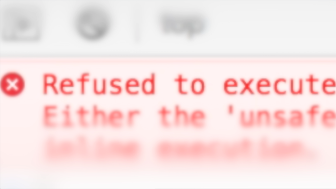video transcript
Hello, world. I'm Jesse from Chef Secure.
Injecting into HTML isn't the only place XSS can occur, because
sometimes JavaScript code can be vulnerable as well.
So you're going to need to understand where and how cybercriminals can
launch their attacks from within JavaScript.
Now if you'll excuse me.
(pulls cookie out from beard and eats it)
Attacking XSS vulnerabilities in JavaScript requires you to be extra
careful in maintaining proper syntax, so you don't cause any errors
that'll stop your code from running.
In HTML you can often leave extra angle brackets and tags hangin'
around, but JavaScript is way more picky, and will complain at
EVERYTHING!
Strings are likely the most common place you'll find XSS
vulnerabilities in JavaScript.
And you already know that single quotes and double quotes can be used
to make strings, but backticks can be used in much the same way as
well.
The only difference with using backticks to create strings is that they
can contain more code inside them by using a dollar sign and curly
brackets containing an expression.
From an attacker's point of view, this means that you don't necessarily
have to break out of a template literal to inject code. All you need
to do is surround your code with a dollar sign and curly brackets.
`${/* code */}`
But if you wanna break out like a normal string, you can still do that
as well.
And, remember, since we're inside JavaScript, all the code has to be
valid, because, if you introduce an error, then your attack's not gonna
work.
One way to break out properly is to surround your payload with the
right quotes or backticks, then just add + or - characters in between
the original string, your payload and the final string you just
created, and you now have perfectly valid JavaScript.
Strings are usually assigned directly to variables, but that's not
always the case. Here are three other areas you might find strings in
JavaScript.
Number one: function arguments.
You're already quite familiar with functions already. But they can
have multiple arguments, each separated with a comma, and it's within
these arguments that a vulnerable string can live.
For instance, open up a new console in your browser – doesn't matter
where you are.
You can call the function, console.log, with multiple
arguments
console.log(1, 'string')
and it will log 1 and the string to your console.
Number two: array elements.
Similarly, arrays can be created using square brackets containing
comma-separated elements, which can also be vulnerable strings.
Back in the console, you can type:
[1, 'string']
And you see that you created an Array. The first element is the number
1, and the second element is the string.
Number 3: object properties and values.
Objects in JavaScript are collections of properties and their values.
The usual syntax is: you have curly brackets surrounding a property
name, a colon then a value. and each property definition is separated
with a comma.
Now, you can have vulnerable strings in property names, but it's more
common to find them in values.
So in the console, you can set a variable:
test={number: 1, name: 'string'}
And you see you've just created an object with two properties. The
first is number with its value of 1. And the second is name with the
value of 'string'.
As an attacker, in each of these situations your string injection
remains the same.
In the console type in a set of single quotes for an empty string.
''
This is where you're gonna be injecting.
So type in your alert payload:
'alert()'
And then the next step is to surround the alert with the right quotes.
So we're gonna surround the alert with another set of single quotes.
''alert()''
And then we're gonna add the + characters in between each part. Right
here. And then hit enter.
''+alert()+''
And there was an alert in the browser.
However, let's say the + and - characters were being filtered out.
What do you do then?
You are gonna need to write some JavaScript, and, practically speaking,
it doesn't really matter what you do, as long as you don't cause an
error.
For instance, go back to console.log. Type in:
console.log(1,'string')
So the string is what you're attacking, and you already know you need
to break out and alert, so go ahead and do that right now.
Replace string with your payload:
console.log(1,''alert()'')
Since we're not gonna use + and - characters, let's just turn this part
into three new arguments, by separating each part with a comma.
So we'll have a comma in between the first empty sting and alert, then
another comma in between alert and the final empty string.
console.log(1,'',alert(),'')
Hit enter. And you'll see that the alert was again triggered in the
browser.
Since JavaScript allows you to pass as many arguments as you want to a
function, there aren't any errors here.
You can also do something similar for arrays and objects as well.
[1,'',alert(),'']
{number:1,name:'',x:alert(),y:''}
Another piece of JavaScript you're gonna need to know are comments.
Comments allow developers to add notes or documentation within code
without interfering with the functionality.
To comment out a single line, just add two forward slashes.
For cybercriminals, comments can be used to take out pieces of code to
make attacking it easier.
For instance, when injecting into a string like before, instead of
adding an empty string after your alert, you can just comment out
everything that's left over.
''+alert()//'
Multiple lines can be commented out as well starting with a forward
slash and asterisk, and then ending the opposite way with an asterisk
and forward slash.
/*
code
code
code */
Additionally, statements can be ended early by using semicolons.
'';payload;''
"';payload;'"
`';payload;'`
Let's try this out now. Open the JavaScript Injection example for this
recipe below.
Okay, so we need to enter a username. I'm gonna type in Jesse, because
that's me.
Click update.
That username is taken. How about Jesse116? I don't wanna be Jesse116.
Cancel!
That username is taken. How about Jesse114? Okay. Sounds good.
Hi, Jesse114.
Okay, we need see how this is working. Right click and inspect the
page.
There are two scripts at the bottom, so let's start with the first one.
Starting off first, there's a function, inputUpdated
Afterward, you can see the update button registers this function as its
click handler, so let's look at the details.
First off, there's a script variable set to the element with the id,
dynamic-script. Next, there's a comment showing that the
next line simply deletes the script if it exists. Afterward a new
script gets created to replace the old one with the same id. Then its
contents are set with innerHTML using a template literal.
Inside the template literal, there's a random number function, then an
input variable set to the value of your input, then this gets used to
create a nameSuggestion variable by simply adding a random
number at the end.
Until the user accepts the name suggestion, a new one will be
generated.
Finally, the name gets added as the textContent of the
element with the username id. This entire script is then
added to the webpage with document.body.appendChild
If you don't see it yet, take a moment to find out where the
vulnerability is and how you might attack it.
The answer lies within the dynamic script that gets generated. Your
input gets injected directly inside the input string without any
protections.
So now's the perfect chance to use the string breakout attack I talked
about earlier. See if you can do that without my help.
So like I said earlier, write your alert then surround it with single
quotes to break out of the string. Then you can add pluses in between
each part so there aren't any errors. Click the update button, and
you'll see your alert.
'+alert()+'
Now since it didn't error, the page is still gonna run its code, so the
undefined value that gets returned from the alert will be used for the
name suggestion.
Similarly, you can also replace the last + sign with a semicolon and
your payload will still work.
'+alert();'
And so will a comment.
'+alert()//'
And so will - signs instead of + signs.
'-alert()-'
HOLD UP!
You're an experienced attacker now, you can do better than undefined
and NaN values.
I want you to write a payload so that you can call your alert, but
still return a name that can be used for the name suggestion.
Easy mode is: you have a name and it contains undefined.
NAMEundefined###
But hard mode is: you only have a name.
NAME###
One final note is that your browser will parse HTML before running
JavaScript.
So if you're injecting inside a script element on the page, but you
can't break out of the string, don't give up because you can still have
XSS. You can do this by closing the current script element with a
closing script tag within the string. Then adding a new script tag
will allow you to inject a new script.
<script>
let s = '</script><script>alert()//'
</script>
Now this doesn't work in this example, because the script is being
added dynamically, but you'll have a challenge for this later.
Overall, the JavaScript context requires a bit more finesse when
attacking, compared to HTML. But the vulnerabilities are still just as
dangerous.
And, as you've seen, JavaScript will require its own special escaping
but we'll go over that in another recipe.
For now, it's important to know the various pieces that make up
JavaScript, so you know where vulnerabilities can live, and how they
can be used to attack users and, possibly, steal their delicious
cookies.